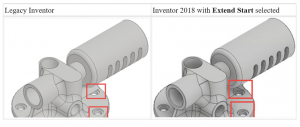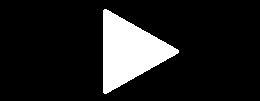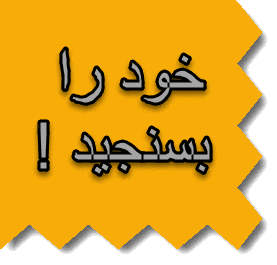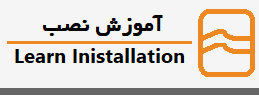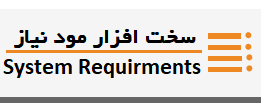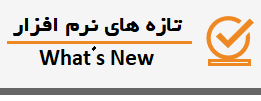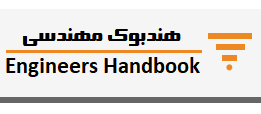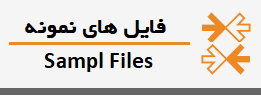New Hole Settings Provide a Robust Way to Create Bi-Direction Holes
You can now create a symmetric hole type that extrudes in two directions.
The Flip Termination button is replaced with Direction1 and Direction 2 buttons. The Symmetric distance is only available for the Drilled – Simple Hole – Through All hole type.
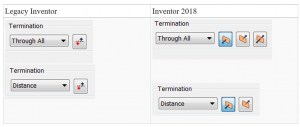
Spotface Holes Enhancement
In a part file, you can now specify zero (0) as a value for bore depth on Spotface holes. As a result, you can now place a spotface hole on the termination face of a body.
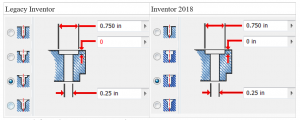
Hole Creation Enhancement
Use the new option, Extend Start, on the Hole dialog box to extend the start face of a hole to the first place where there is no intersection with the target body.
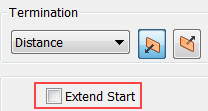
The purpose of Extend Start is to remove a fragment resulting from the creation of the hole. If the result is not desired, deselect Extend Start to undue the result.
Note: Extend Start does not remove the fragment resulting from the creation of the hole on multiple bodies.
Extend Start is only available in the part environment.