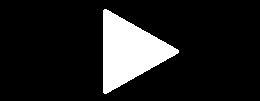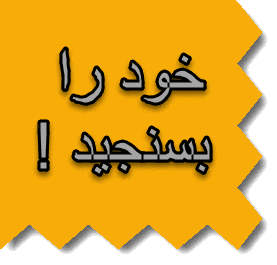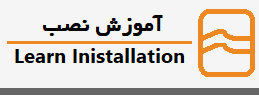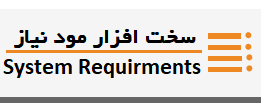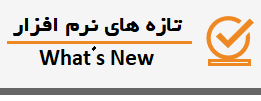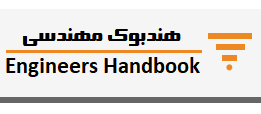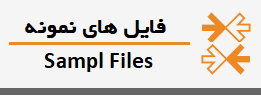Overview of sketch blocks
In many assembly designs, rigid shapes are repeated. You can use sketch blocks to capture such shapes as a fixed set, and place instances of the set where needed.
You can define nested sketch blocks and place flexible instances of these blocks. These flexible instances retain specified degrees of freedom that allow them to simulate kinematic subassemblies.
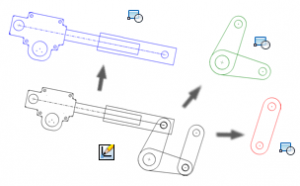
Sketch blocks are created in 2D part sketches and can be comprised only of sketch objects. Sketch block definitions are contained in the Blocks folder while sketch block instances reside under the parent sketch. You can control the appearance and format of block definitions and instances.
Use sketch blocks to represent components in your top-down design layout. After you create a sketch block, you can add instances of the block to your layout. This method for adding components in multiple locations in the design is quick and associative. Any changes to the block definition are propagated to all block instances.